- Services
- Hotels
- Bookings
- Reviews
Services
- Admin can add a new service by clicking the Add New button.
- A page will open where admin can add a new service by fulfilling the form.
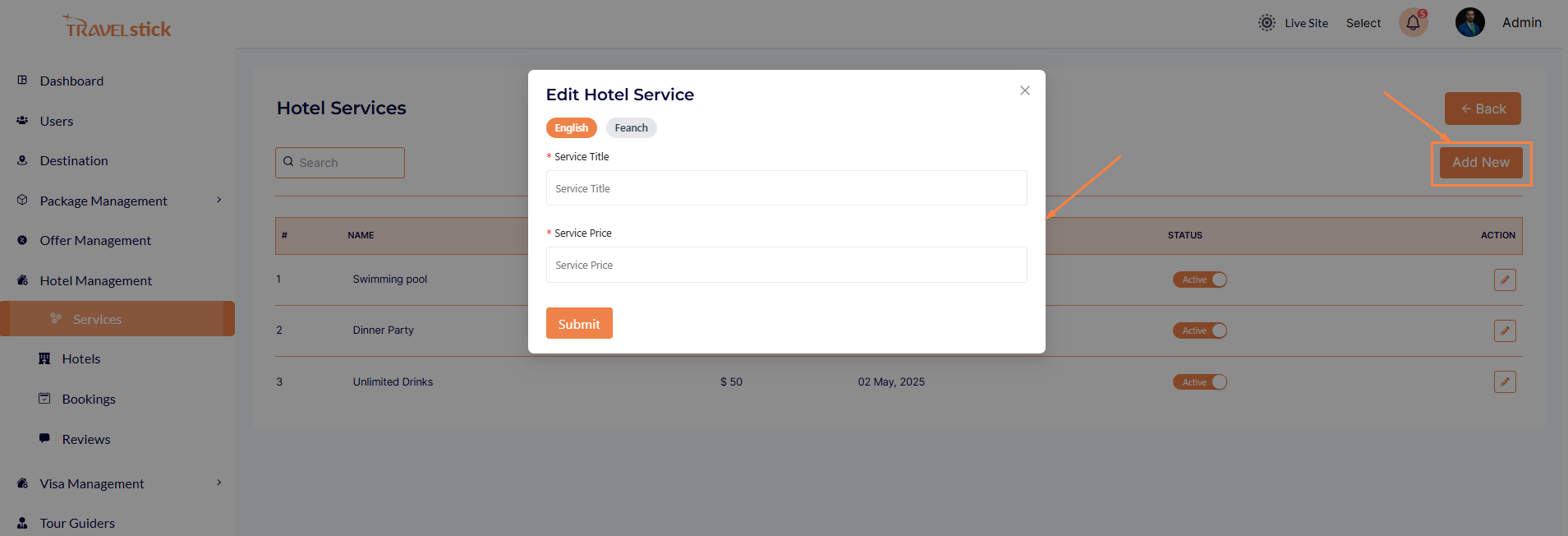
- Admin can edit a service by clicking the Edit Icon button.
- A page will open where admin can edit a new service by fulfilling the form.
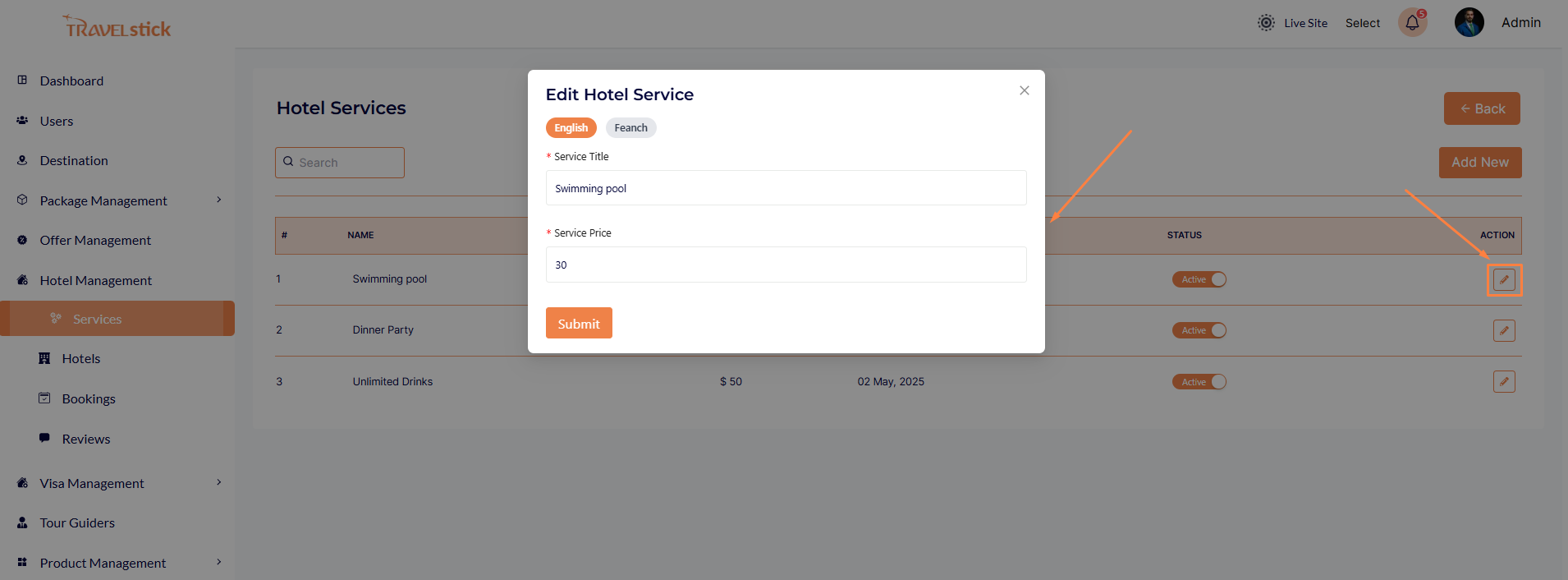
- In this section, the admin can view the complete list of hotel's service.
- Admin can search a specific service by using the search bar.
- Admin can off/on the service by using the Status switch. In which services are on, users can see them in the hotel section. Otherwise not.
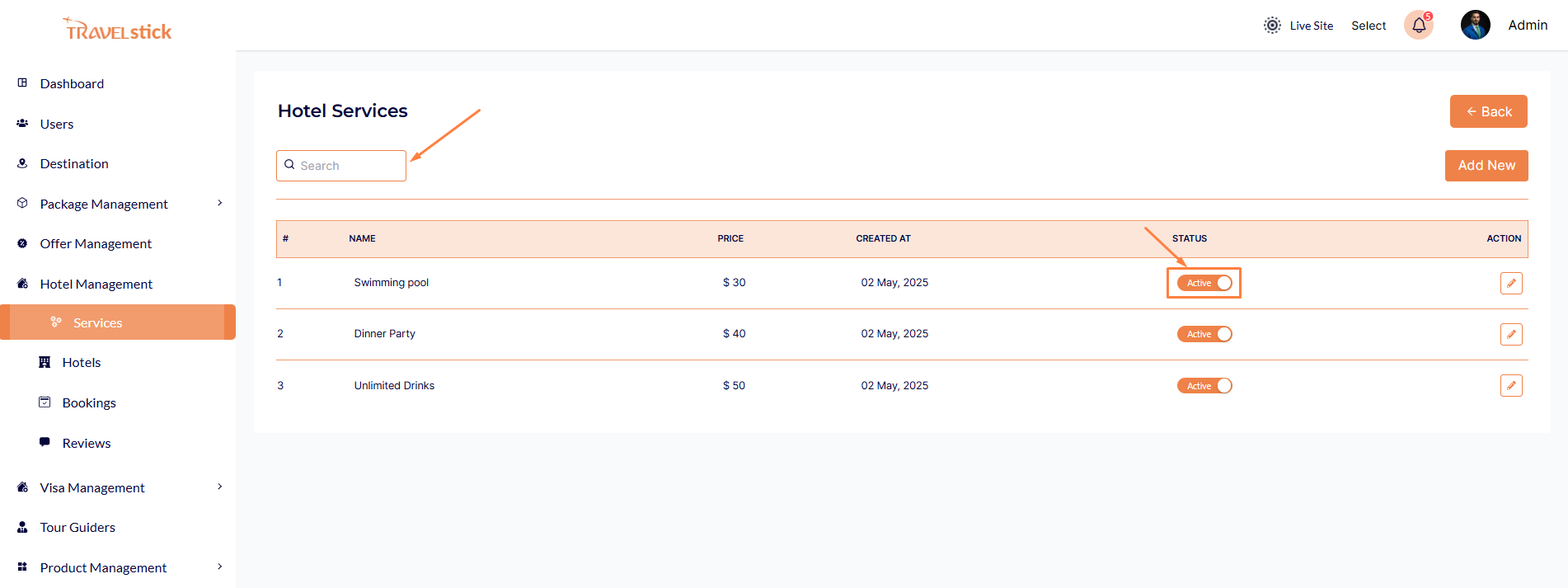
Hotels
- In this section, the admin will be able to see all the existing hotel and their key information.
- Admin can search a specific hotel by using the search bar.
- Admin can delete the hotel by using the Delete button.
- Admin can off/on the hotel by using the Status switch. In which hotels are on, users can see them in the hotel section. Otherwise not.
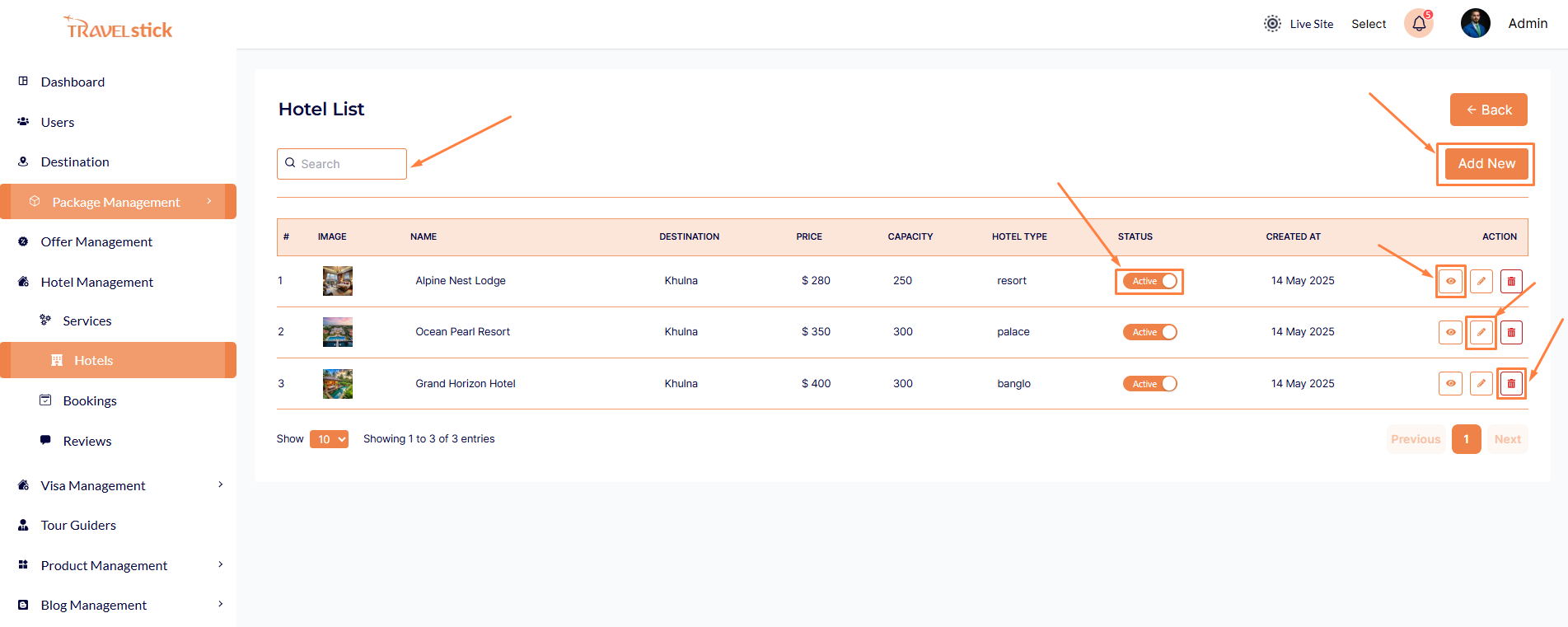
- Admin can add a new hotel by clicking the Add New button.
- A page will open where admin can add a new hotel by fulfilling the form.
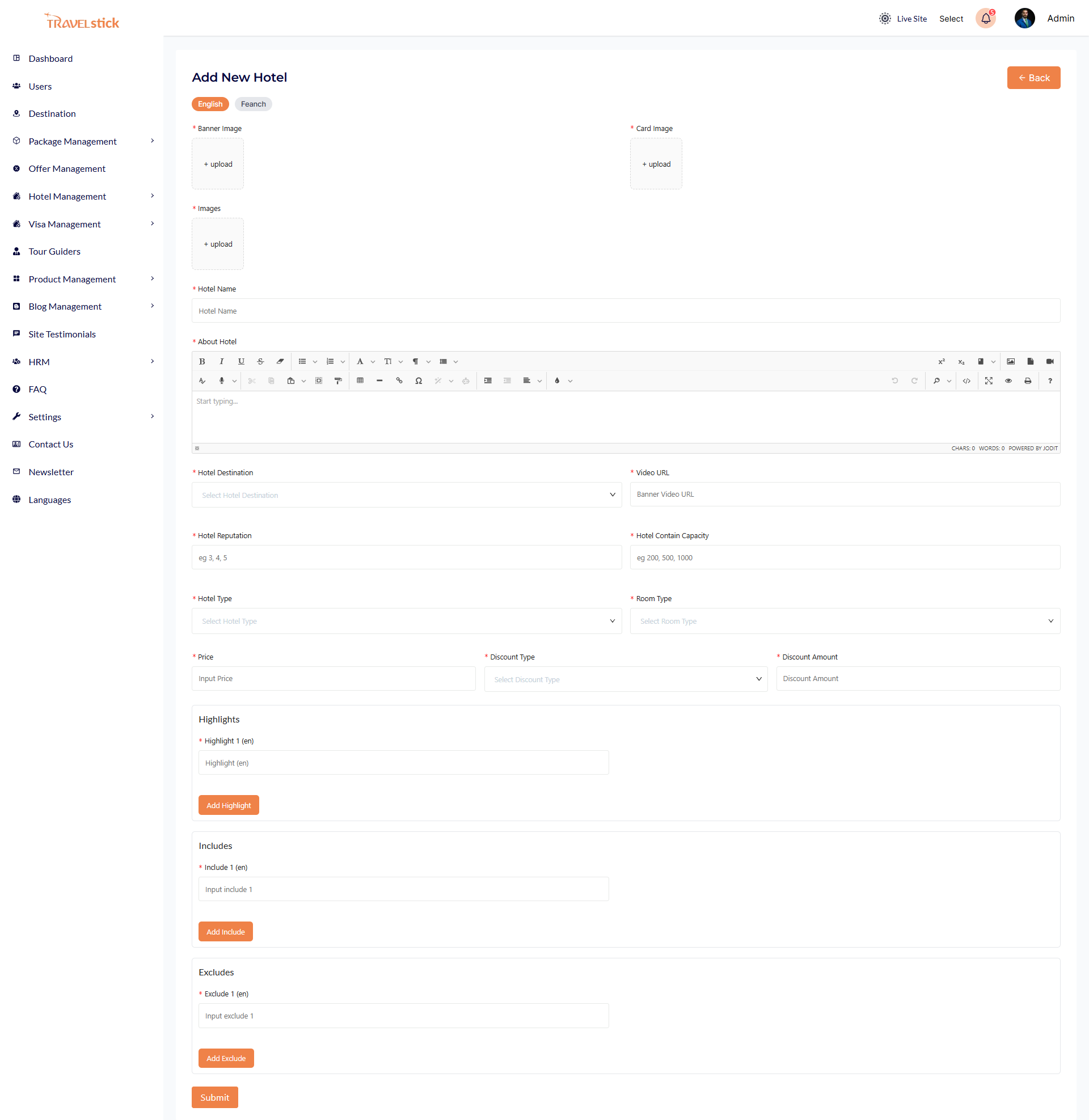
- Admin can edit a hotel by clicking the Edit action button.
- A page will open where admin can edit the hotel according to his requirement.
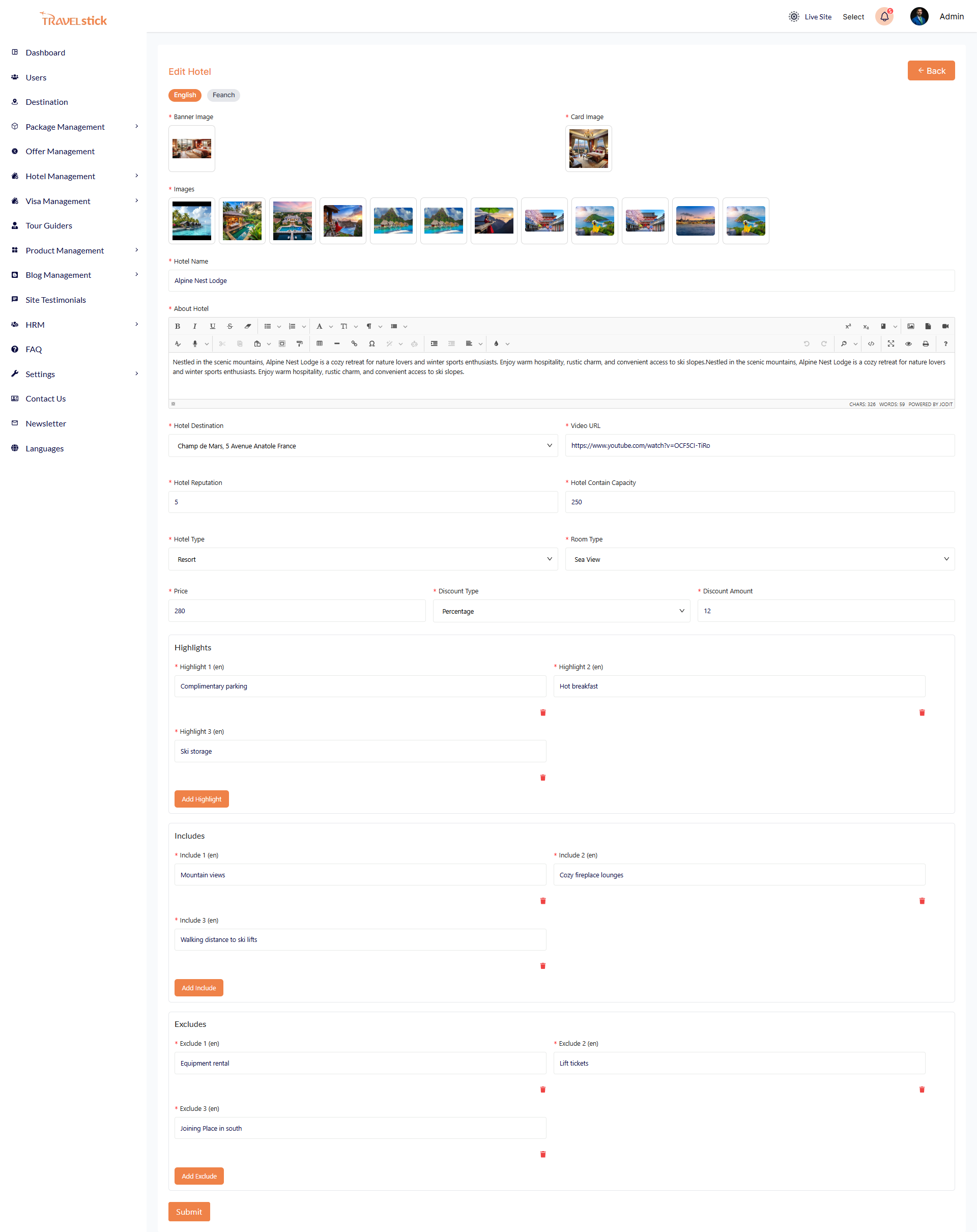
- Admin can view the hotel details by clicking the View icon button.
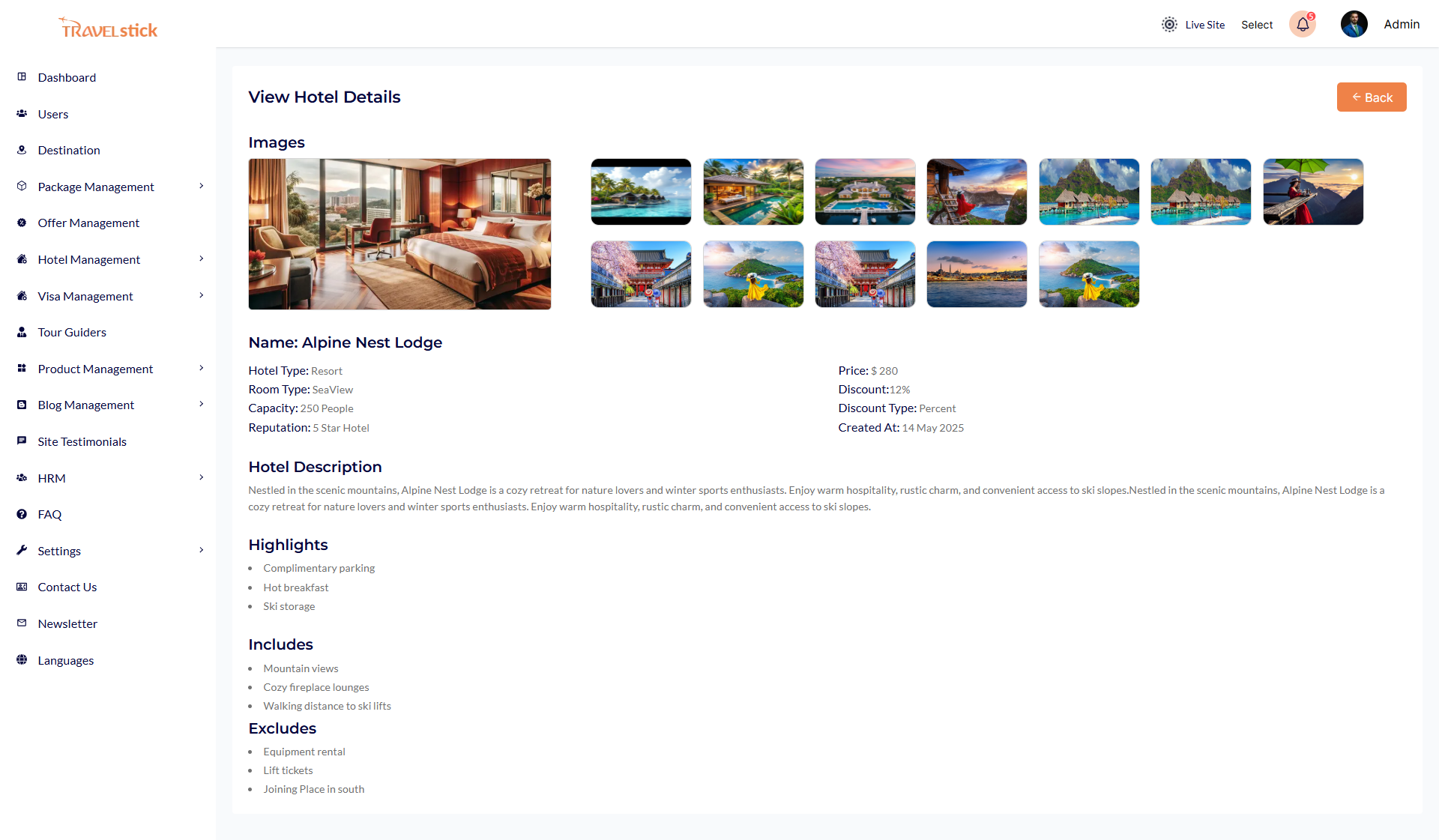
Hotel Bookings
- In this section, the admin will be able to see all the existing hotel booking and their key information.
- Admin can search a specific hotel booking by using the search bar.
- Admin can fiter a specific hotel booking by using the Filter status dropdown menu (e.g Accepted, Pending, Cancelled).
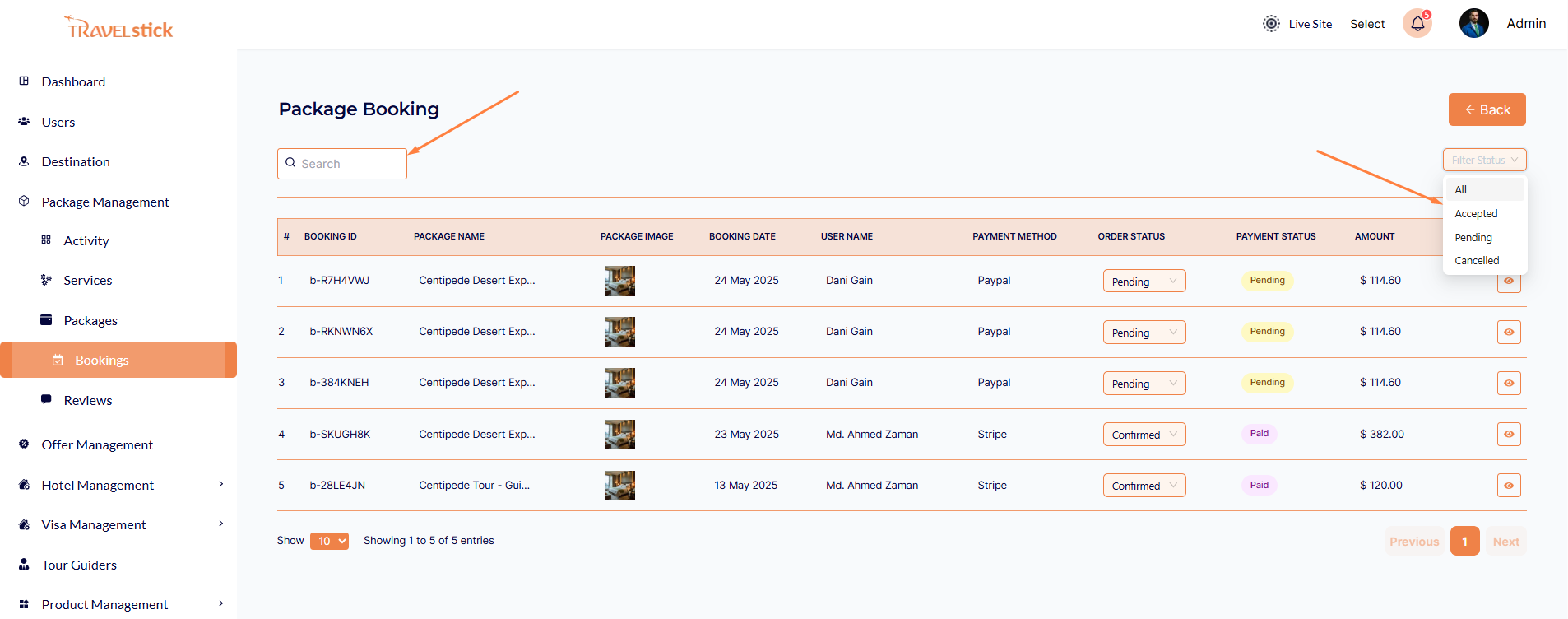
-
Admin can change the booking status by using the Order Status dropdown menu.
-
In here admin can control the status of the hotel booking. If the payment is pending, Order status will be changed to the cencelled status. If the payment is paid, Order status will be comfirmed status autometically. After that admin can change the order status to the Comfirmed. If anyhow admin change the order status to the Cancelled status after payment, the payment will be Refunded manually.
-
Admin can view the hotel booking details by clicking the View icon button.
Reviews
- In this section, the admin will be able to see all the existing review and their key information.
- Admin can search a specific review by using the search bar.
- Admin can delete the review by using the Delete button.
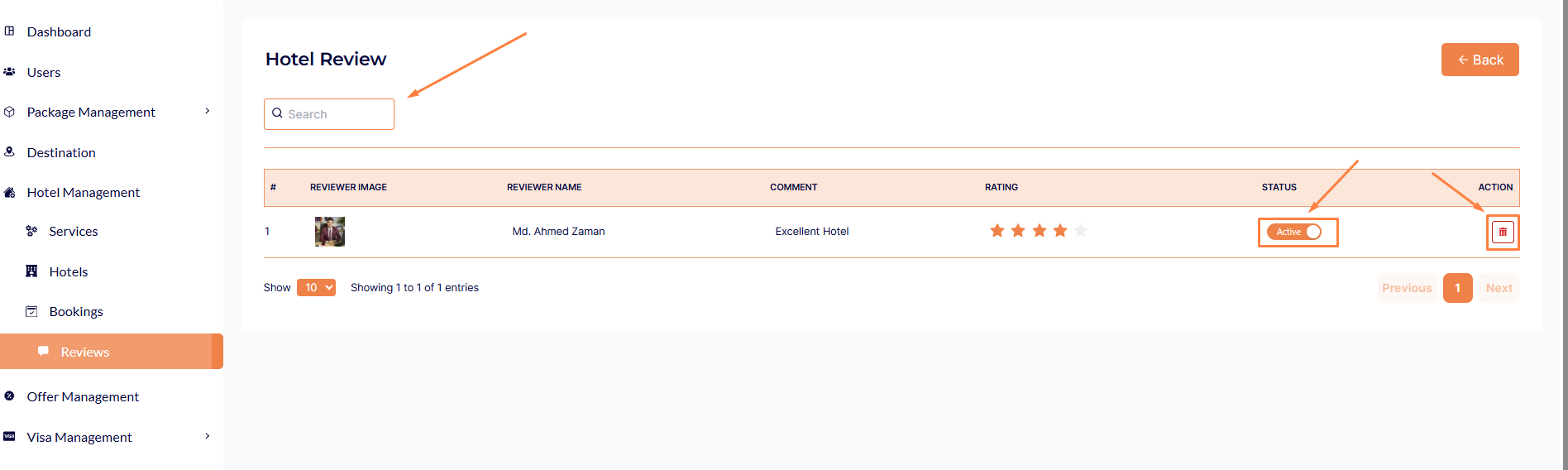
- Only who booked the hotel can do the review. And this review will be stored on the review list.
- Admin can off/on the review by using the Status switch. In which reviews are on, users can see the site only after admin approval. Otherwise not.